IDM for MAC ▶ BEST Download Managers for macOS 2025
▶ Download the BEST Download Manager for your MAC features like IDM ☜(゚ヮ゚☜)
▽ Advertisement ▽
When someone asks me for the Best Download Manager the first name that comes to my mind is IDM [Internet Download Manager] but it is not available for Mac OS :(
But if you want to experience IDM Download Manager features on Apple Macbook then you are on the right post.
In this post, I will share the 3 Best Download Managers for MacBook.
Best Download Managers for MacBook

Download managers are programs/software that helps to download many
files at the same time FAST and also keep large downloads downloading as
they should and simultaneous ones organized.
You need a download manager for your mac if you download files from the
internet on a daily basis and especially if their size is large or if
you want to download video from any streaming sites like FaceBook,
Twitter, YouTube, and so on.
Vert useful feature of the download managers is that they support
pausing and resuming downloads. By using this advantage you can save
both your TIME and Intenet DATA.
Neat Download Manager: IDM of macOS
![Neat Download Manager [IDM for Mac]](https://blogger.googleusercontent.com/img/b/R29vZ2xl/AVvXsEjJkDYq6f24pqjLgRjZEHj_r5Oq4DkF-OFoVj18wOQZEz9xIn5QVgtEwhtlX_VKaZRR7tunTVcEibWHY1renvn5B7qvHlGmQDDivVvjgQaJKJ6OO8xkiIirb5Oz-96Isq4r94aSl6G7v_vxsgJWo1ZF_uuD2_MC9NhPWdpA7qAvrS8T9h93SAlEbpT-/w640-h360-rw/neat-download-manager.webp)
As I already mentioned that Neat Download Manager is the best
Free IDM Alternative
for Windows but on Mac, you can't use IDM so Neat comes in the first
place.
The best thing is that Neat is 💯 FREE.
Yeah, you don't need to buy a download manager to manage your downloads
and accelerate the downloading speed.
Neat Download Manager Features
- Uses an optimized Dynamic Segmentation Algorithm.
- Speeds up your Downloads up to your total available Bandwidth.
- Organizes your Downloads based on Download Status (Complete, Incomplete) And File Type (Video, Document, ...)
- Has Pause/Resume Capabilities and can resume crashed Downloads.
- Has Browser Extension that can send Download Links to it and helps you download Video/Audio from any WebSite.
- Lets you set Bandwidth Limit on your Downloads even when Download is in progress.
- you can set the maximum Connection Number on your Downloads even when Download is in progress.
- Can download all .ts files of an HLS video and at the end merge all segments into a single .ts file.
- Can Renew expired Downloads.
- Works with Drag and Drop (just for Mac, )
User Reviews
Here I am sharing some screenshots of MacBook user reviews from those
who are using it for a long time just like me.
Check them out.
Sajad Rahmdel: So far so good. Best alternative for IDM
for mac.
Sami S: Best Download Manager For Mac Users- Love Frome Kingdom
Of Bahrain.

Akshay Goal: Really Neat!
The best alternative to IDM on Mac. Almost the same. Majority of users
won't notice any differences. And it's free as. compared to a (nominal)
fee for IDM.
FDM [Free Download Manager]

FDM is the second-best download manager for your MacBook. As the FDM name sounds it is a 100% free download manager. FDM is also available for Windows, Linux & Android operating systems.
Features
- Support Latest Mac OS
- Support URL Downloading
- Video Grabber
- Enjoy Torrent Downloading
Folx
Folx Download Manager is the paid download manager for mac. Because it
provides you top-notch features just like Internet Download Manager.
Folx is a remarkable download manager for Mac with lots of features quite
similar to IDM. It supports the resume of interrupted downloads and downloads
acceleration by downloading simultaneously from multiple connections.
The free version of the app can download files from 2 threads. If you have
high-speed internet, you can upgrade to the Pro version to support up to 10
simultaneous connections.
Features
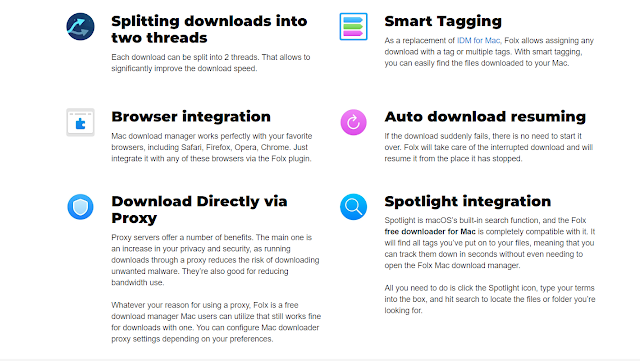
- Easy Browser Integration
- Support Download Resuming
- Custom Proxy
- Smart Tagging
FAQs
Is IDM available for mac?
No, IDM [Internet Download Manager] is not available for macOS. The BEST
Alternative of IDM for Mac is Neat Download Manager.
You can check it out. it is free to use.
What is the FASTEST Download Manager for MacBook?
Try Neat and Folx Download Managers on Mac to get the highest downloading
speed of your bandwidth.
▽ Advertisement ▽
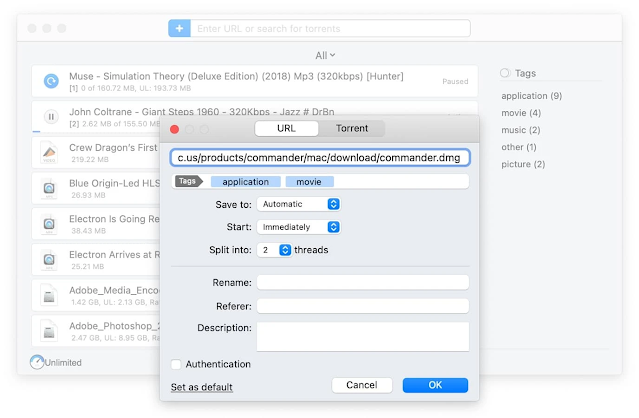


Post a Comment